About 60% layout keyboards
I have to admit that for a very long time I hesitated to try the 60% layout. The reason behind my hesitation was very simple. I was under the impression that I should be able to work with any standard office keyboard, so I should avoid using any layout that is different from an average office keyboard. And that was the main reason I switched to the 80% (TKL) keyboard about 5 years ago. I was completely wrong with my assumptions.
Another thing that actually stopped me from trying a 60% layout keyboard is the gasket mount which I described in this article. If you have ever tried a keyboard with a gasket mount, you should know how uncomfortable it is to use a tray mount keyboard after the gasket. Long story short. Recently, I came across some cheap 60% layout keyboards. They were CIDOO QK61 and GMK61. Both of them were gasket mount. In addition, they were triple-mode keyboards and QMK/VIA compatible. So, I ordered both just out of curiosity, and I was shocked how cool the 60% layout is.
It is not only about the physical size - yes, a 60% layout keyboard takes up much less space. It is also about the fact that you never need to move your hands to press arrows or any other distant keys. You just put your hands on the keyboard, and you don't move them until you're done with your tasks. This is completely different from other layouts (even 65% layout). If you have never experienced that, you should definitely try it.
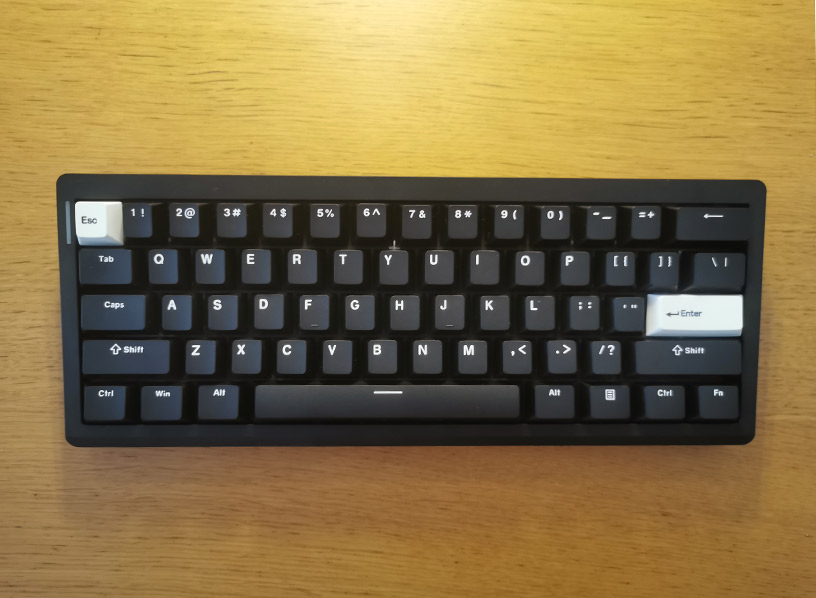
One might ask, but what about customization? Should I change my typing habits, relearn the keys and use the default FN keys that are hard to remember? My answer is no. The default FN keys are not so hard to remember. However, these keyboards are highly customizable, so you don't even need to remember default keys.

As you might know, I am a big fan of vim. So, I took some standard Vim combinations and customized the keyboards to use them. I did it in a browser and it was dead simple - thanks to VIA (Virtual Keyboard Interface). So, I don't even use the built-in FN arrow keys, because I can use the standard hjkl for movement. In addition, I remapped some other keys and I feel very comfortable with the customization. I will probably write a review on CIDOO QK61 - because I liked it the most and it became my new daily driver - with short tips on customization.
As a closing thought, if you have never tried the 60% layout, give it a try. As I see current trends, the magnetic keyboards are going to conquer the market in the near future, and you won't need to pay a fortune for a 60% layout keyboard as you would pay for the 80% or 100% layout.
Comment this page: