CIDOO QK61 V2 an affordable 60% layout keyboard
I want to share my experience of using the CIDOO QK61 V2 keyboard which I've mentioned recently. I also want to share some notes on a setup process and customization. Btw, this is my first 60% layout keyboard and I think it is amazing. But let's get into the details.
So, what is CIDOO QK61 V2 and why does it deserve attention? This is a 60% layout tri-mode (Wired, 2.4GHz Wireless, Bluetooth) VIA programmable hot-swappable keyboard with gasket structure. All of the above characteristics make the product unique and very pragmatic in use. The 60% layout gives the possibility to do everything you need without constantly moving your hands. The tri-mode provides an excellent portability. The VIA programmability gives you the endless customization freedom. The possibility to swap the keyboard switches just increases this degree of freedom. And a cherry on top is the keyboard's gasket structure. If you never tried a gasket mount keyboard, try it. In addition, it is affordable because it is pretty cheap.

What is in the box?
What to expect? The CIDOO QK61 keyboard comes in a cardboard box with a wire, key puller and two keycaps. It weighs about 620 grams which is impressive for such a small keyboard. The keyboard is made of plastic, which feels nice and smooth. I like that the top cover has curved edges that gives a smooth impression. The gasket structure even adds to this smoothness. The keyboard comes with PBT cherry keycaps that are nice to type on. It comes with CIDOO Pearl White Linear switches with a 40g actuation force. The overall impression is that the keyboard is solid and well-build. It has south-facing LEDs, but I won't go there, because I don't really care about light-related stuff. The only thing to mention is that the backlight is bright; use FN+Space combination to turn it off.


Performance
I want to mention the keyboard's performance, especially the polling rate. I found the keyboard surprisingly responsive. This fact sparked my interest in doing a little research. Some sources provide claim that the keyboard's polling rate is 1000Hz. However, I didn't find this information on the manufacturer's website neither in the documentation. You can find different services on the Internet that measure a polling rate of you keyboard. Different services gave me different results from 250Hz to 1000Hz.
Customization
I think, there is an important thing to mention here. I was so impressed with the keyboard that I bought two CIDOO QK61 V2 keyboards with a slight difference in time. I had an issue with the first keyboard - I wasn't able to program it with VIA unless I flashed it with the latest firmware with QMK. The second keyboard came with the latest firmware. The customization process is very simple. I would recommend using the Chrome browser because it gives the possibility to check Vendor and Product IDs before customization and it is the easiest way.
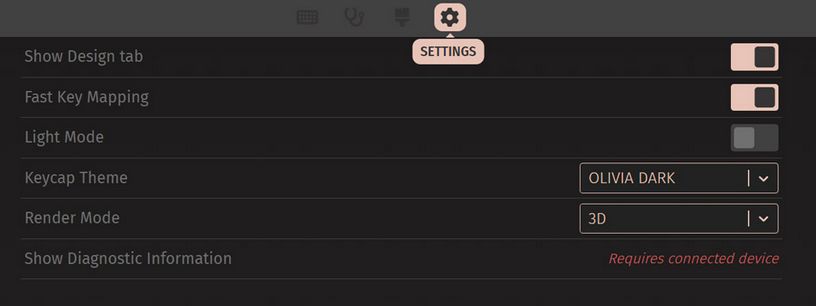
I described all the steps in the repo, but I would like to go through those steps briefly. To be more comfortable with VIA software, it is better to have a general idea how it works. VIA is an open-source software that helps customizing mechanical keyboard. This software is very convenient, because it was designed in a way that you don't need to recompile the keyboard's firmware. VIA provides two ways of customization: - through a browser; - through a program. As I said previously, I would recommend the browser way.
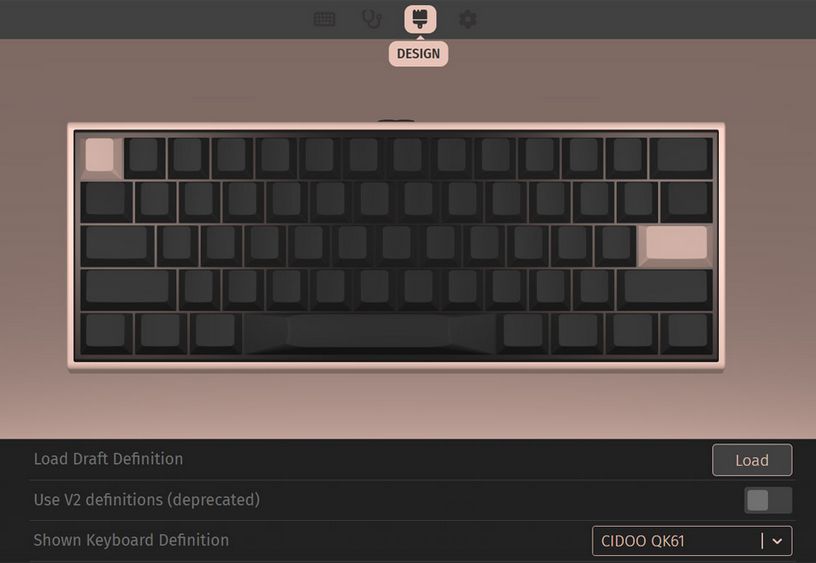
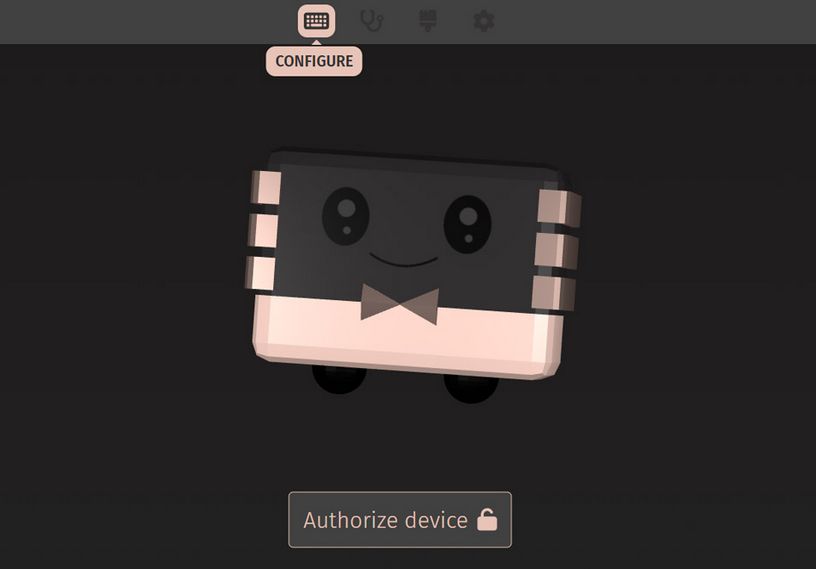
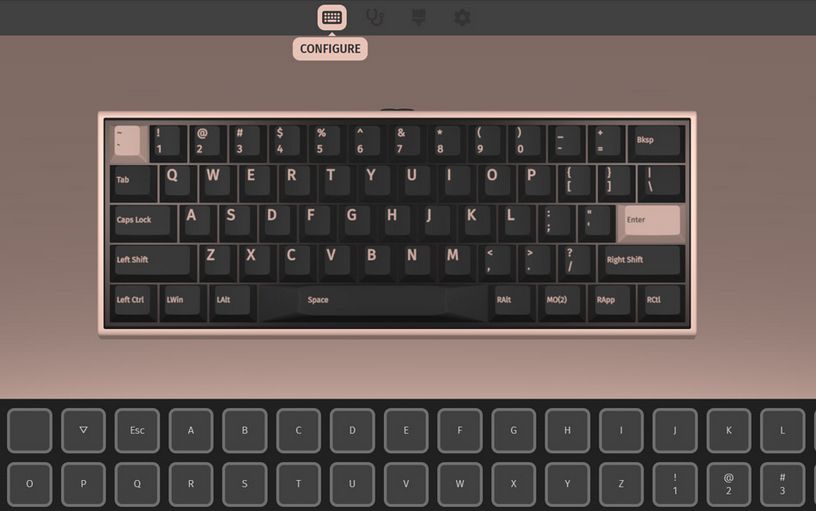
In order to configure a keyboard, VIA needs a definition file that contains information about the specific keyboard. The files for CIDOO QK61 V2 keyboard are on the CIDOO site. When the configuration file is loaded, VIA gives the possibility to configure layouts, macros, save and load layout files. You can download my personal layout files in the repo.
Further customization
As the keyboard is hot-swappable, there is the possibility to change the switches. The default CIDOO Pearl White Linear switches are pretty good. However, I prefer the lighter ones. So, I swapped the default switches to KBDY Sakura switches in ten minutes. The process was smooth and easy, without any surprises.



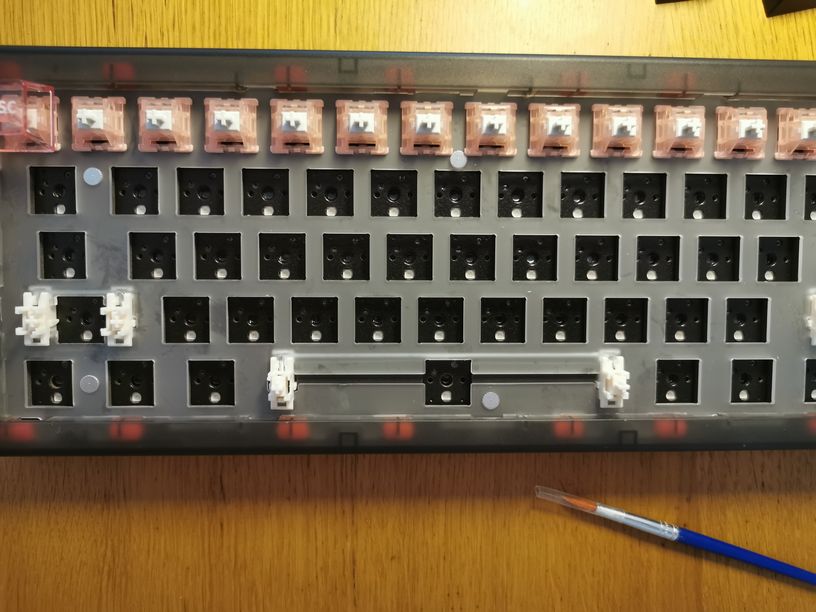

Conclusion
I cannot state that this is the best keyboard in the niche, but definitely it is one of the best. I definitely recommend it to try and customize it for your personal needs.
Comment this page: