Disabling the ML completion in IntelliJ
As you might know, in 2024, JetBrains company added a full line code completion in IDEs. This code completion feature is based on the Machine-Learning (ML) mechanism and increases the development speed drastically. However, sometimes there are situations where we don’t want to see any suggestions. Especially when we are deliberately practicing or doing programming katas. So, let’s find out how to disable it temporarily.
The options responsible for full line code completion are located under File > Settings > Editor > General > Code Completion.
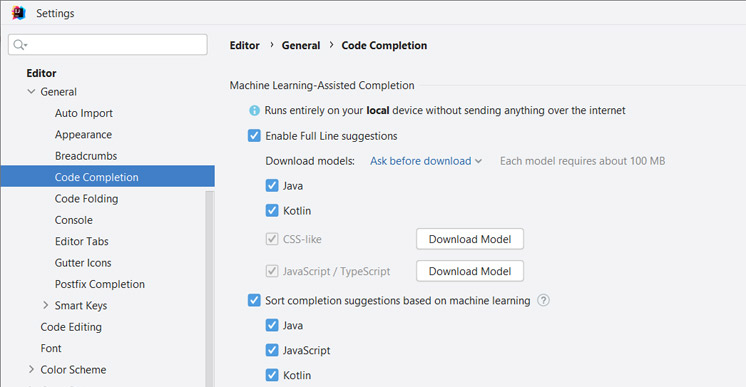
After finishing a practice session or a kata, don’t forget to enable the Full Line suggestions option back. Happy coding!
Comment this page: